LETTERS FROM A LONGARMER : #2 -
In this post I talk about digital downloads and share a tutorial on how to print and put together a print-at-home pdf pantograph.
'Digital download' might be a new and scary phrase for you. If it is, let me reassure you by explaining more about them.
Why you should consider digital downloads…
Back in the day, when I started Longarm quilting, Longarm pantographs were only available as printed designs on rolls of paper 12' long and, they were only available from America. When I ordered a pattern I had to wait several weeks for it to be delivered. Sometimes they got delayed in customs, and more often than not, I was sent a bill for VAT, Duty, and Royal Mail admin fees before it could be delivered. All in all, ordering paper pantographs added up to a time-consuming and expensive process.
Fast forward 20 years, we have UK suppliers stocking Longarm roll patterns, so good news …we don't have to order internationally. On the downside, the choice is limited because not all stockists want to stock all available paper pantographs, and we still face the same global issues of postal strikes and lost packages. All of which means we can't get hold of what we want when we want it. Step in Digital Downloads!
What is a digital download?
A digital download is not a physical product.
When you order a digital download you won't receive anything you can physically hold in your hands. You will receive a digital file that lives on your computer. You can now send the digital file to a printer or transfer the file to another device such as a computerised quilting machine.
The beauty of digital downloads is you have instant access to the design. There is no waiting for it to arrive in the post, no post and packaging fees, or packaging materials to dispose of. (Yeah .. big win for the environment!) You don't have to worry about lost or damaged deliveries. And, you can choose from hundreds of designs to find the perfect panto for your project.
Where do digital downloads live on my computer?
When you download a digital design to your computer, it will go into your computers designated downloads folder. You will need to locate the downloads folder and find the pattern files housed inside them. Most likely, any downloads you make to your computer will be housed in a pre-named folder called DOWNLOADS. But take a moment to find out where it is on your computer and what the folder is called.
Sometimes digital downloads are sent as a ZIP file.
A zip file is a number of individual files that have been bundled together so they can be delivered to you at the same time. Think of a zip file as a little suitcase containing all your clothes. If you want to take out a T- shirt you will need to unzip the suitcase first. Double clicking on the zip folder is usually enough to unzip it. You will then find folders or individual files inside of it.
If you signed up to subscribe to my newsletter you will have recieved a free Ivy Leaf pattern. The pattern was delivered to you as a Zip file containing two folders. One is for hand-guided longarms. It contained a PDF for printing. The other is a folder with multiple formats for computerised quilting machines.
Print-at-Home patterns for Hand Guided Quilters
Hand-guided quilters need a PDF file to create the print-at-home roll pattern. PDF files will have the file extension .pdf. This pdf file is a document that contains the 12' long pantograph pattern.
Most household printers use either A4 or US letter sized paper, so the 12' pattern has been sub-divided into around 18 chunks so it can be printed at home on individual pieces of paper. I design pdfs in such a way that it shouldn't matter what size paper you use, but you will need to do a little construction work to construct the 12' pantograph design. It is very easy to do and should take around 20 mins to complete.
Do you need help to make your pdf pantograph?
Click the pdf link below to go to the tutorial on how to print and make your print-at-home pantograph pattern.
HOW TO MAKE PRINT & CONSTRUCT A PDF PANTOGRAPH

Formats for Computerised Quilters
Computerised quilters will need to unzip the folder and extract the file format required for your brand of longarm computer. For example, if you have an Intelliquilter you will find the .iqp format, Bernina Qmatic people should find the .bqm format and Gammill Statler peeps will need to find .qli and so on.
Once you have extracted the file format you need from the folder, paste the file onto a data stick. You are now ready to load the design onto your longarm computer.
All this talk of files and formats can sound scary if this is the first time you have encountered them. But don't get anxious - reach out and ask for help. Once you have gone through the process once or twice, it will become much easier, and you'll wonder why you haven't used digital downloads before.
Have you signed up to get your copy of my free Ivy Leaf pantograph?
Available for both hand-guided and computerised quilters.
Sign up here to get your Free Ivy Leaf Pantograph
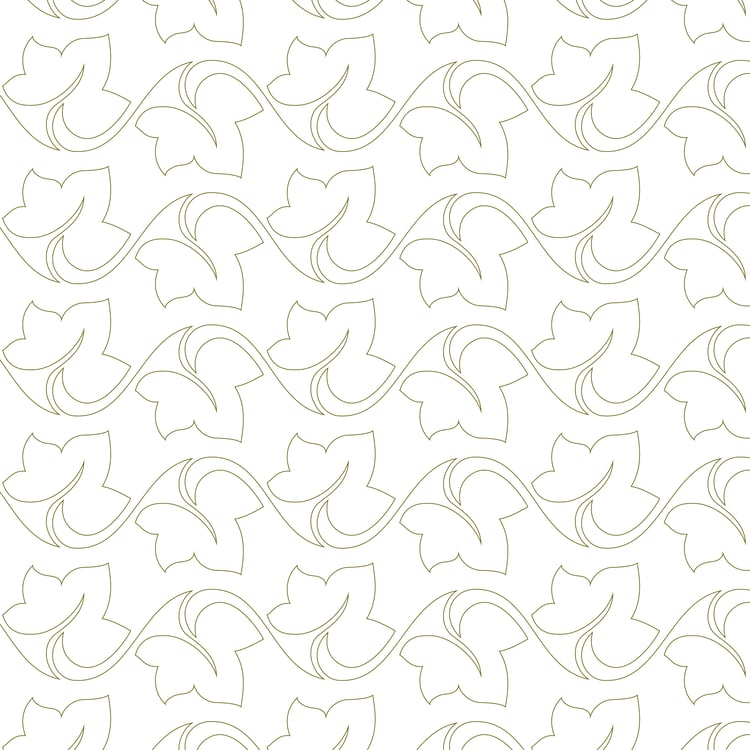
Happy Quilting!
Tracey
xx


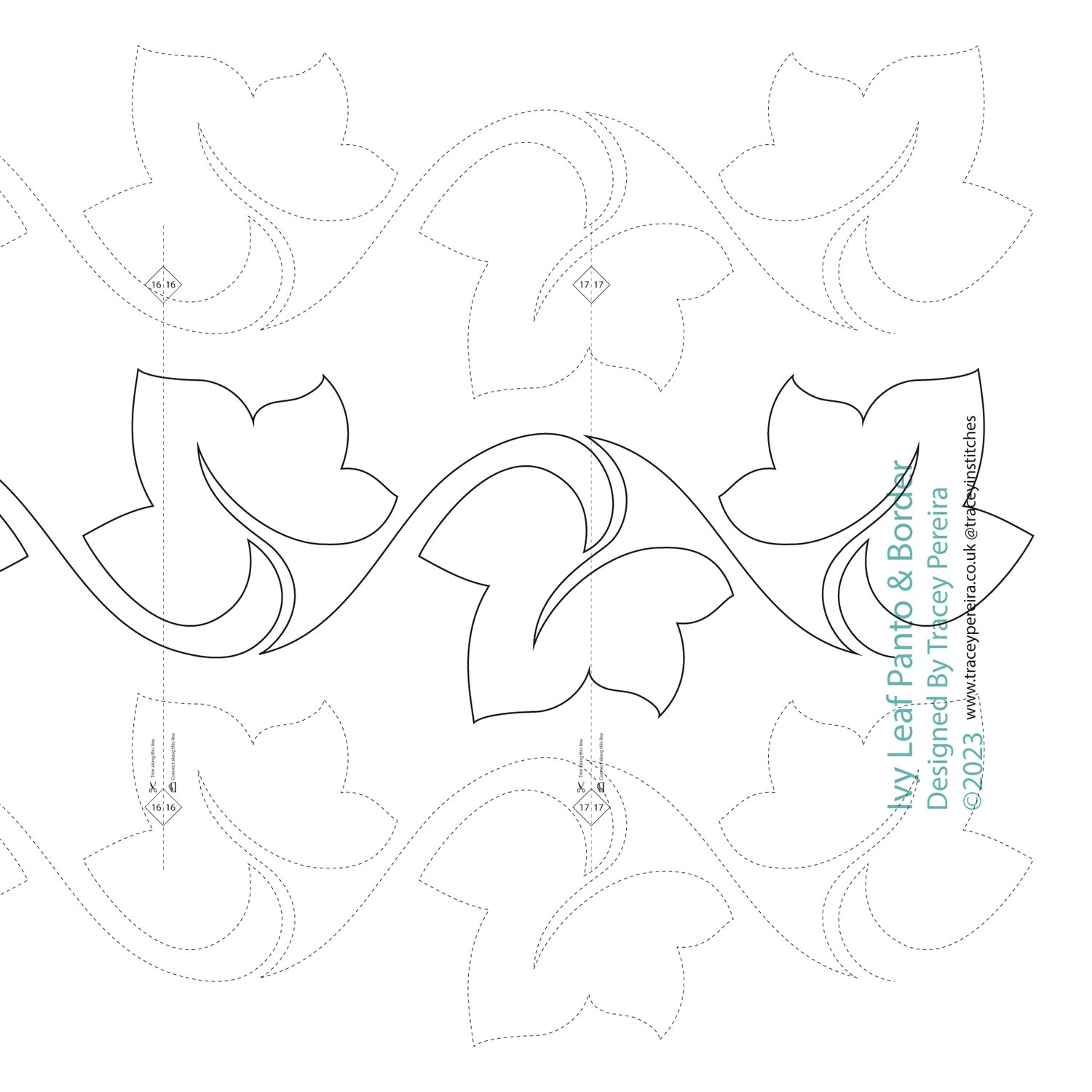
Comments ()